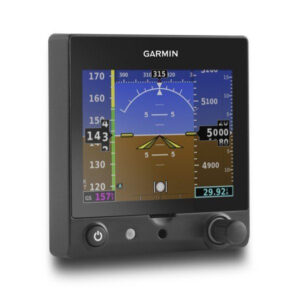Description
- Visualize your entire flight plan, including holds and approaches on a big 4.9” touch display.
- Faster is better. High-speed processors cut boot-up time by 50% over earlier GTN models.
- Fly the approaches you want — from visual glidepaths to LPV, RNAV, ILS and more.
- It’s interface-friendly with a wide range of existing avionics, autopilots and flight displays.
- Wirelessly load flight plans and database updates with an optional Connext® link.
- Upgrade? New GTN Xi series offers easy slide-in upgrade for existing GTN avionics.

DO-IT-ALL TOUCHSCREEN
Intuitive touchscreen interface provides quick access to navigation, radio tuning, multifunction display features and more.
LIGHTNING-FAST RESPONSE
Powerful dual-core processors boost the GTN Xi series graphical display capabilities — with faster zooming, panning and map rendering on the display.
HIGH-RESOLUTION DISPLAY
With almost double the pixel count of its predecessor, the GTN Xi series features wider viewing angles and one of the highest-resolution displays ever offered in this class of avion

MULTIFUNCTION DISPLAY
Supporting multiple inputs, the 6.9” display can put moving maps, terrain, traffic2, weather2, airport diagrams and more at your fingert

EASY DATA ENTRY
Use the on-screen QWERTY keyboard or traditional concentric knobs to enter frequencies, waypoint identifiers, routings and more

REMOTE RADIO CONTROL
In dual GTN Xi installations, remote tuning capability lets you tune frequencies on both units from either navigator. A Radios page displays all selectable Comm and Nav frequencies (active and standby) plus their volume
TELL IT, TUNE IT
Available Telligence™ voice control technology helps reduce pilot workload by responding to hundreds of spoken commands with the press of a button on the yoke2.
PINCH, SWIPE GESTURES
A quick finger swipe lets you pan across the map display. Or use a smartphone-like pinch-to-zoom motion to scale up or down on any map, traffic or terrain page
QUICK PAGE ACCESS VIA KNOBS
The unit’s dual concentric knob controls now offer quick access to select pages. The outer knob can cycle through as many as 9 custom-assigned pages, with the inner knob supporting functions such as zooming or scrolling on the page


ENGINE-OUT HELP
In the case of an engine power loss situation, GTN Xi offers Smart Glide technology to help reduce your workload — so you can focus more attention on other tasks during the emergency.

EASY ACTIVATION
Smart Glide requires a compatible flight display to be paired with GTN Xi. The Smart Glide system can be activated with the press of an optional dedicated panel button or by a long press of the Direct-to button.

RECOMMENDS AN AIRPORT
Considering the aircraft’s estimated glide range (including terrain and obstacles), the system recommends a suitable airport for landing and offers a list of alternatives, or it advises if no airport is estimated to be within glide range.

DIRECT-TO ROUTING
If an airport is available, it creates a Direct-to route to the selected airport. And if you’re equipped with a compatible Garmin autopilot, Smart Glide will automatically engage the autopilot in IAS mode at best glide speed — using the GPS guidance to fly the aircraft near the selected airport.

EMERGENCY INFORMATION
Smart Glide provides information for the selected airport and loads the airport CTAF frequency into the GTN Xi standby position while providing a shortcut to enter an emergency code in a compatible transponder.

LANDING
Once the aircraft is near the airport, the pilot resumes control and prepares the aircraft for arrival — for example, bleeding off altitude and making the final approach to the selected runway — then lands the aircraft.